Vaio Instore
For VAIO we have developed a rather complex instore application to demonstrate the advantages of their products. It’s multi language, multi region, and…. let’s make it simple – it’s smart as hell!

Experience
Get your hands on – Instead of competing with other products, simply showing a windows user interface – we created experiences based on what VAIO customers tend to use their notebooks.
Campaign
Far distance attraction – intended to attract potential buyers. We suggested creating a campaign that involves VAIO into the daily life of the customer.
Believe
Look inside – a buying decision is mostly made by technical specifications. We condensed this rather dull information in visually easy to read categories and filled them with real world meaning.

Campaign Visuals (Screenshots)






EXPERIENCE Create + Entertain (Screenshots)

Create Music

Edit Video

Write words

Watch Movies

Play Games

A VAIO day
Believe (Screenshots)

VAIO – Feature

VAIO – Performance

VAIO -TechCards

VAIO – Accessories
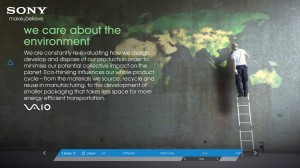
VAIO – Go green

VAIO – Care
Beside a shining frontend, we developed a multi-regional setup and administration system designed for maximum convenience. While some poor store guy has to install all notebooks they have in stock, we wanted to make his work less complicated. The store could choose their logo, set a price of cause automatically in their local currency and choose from a few other options. The installer asks all stuff right at the beginning, saves his entries back to the USB drive, while it’s all ready copying the setup files to the local drive. The application automatically detects the product it’s running on and finds all technical specifications from a database including all model variations sold world wide. This extensive data set allowed the end user to browser all other models that are available in his region – or in this store. Sounds kind of boring ? but we’ve saved working hours, frustration and achieved an easier application roll out.
Administrative Panels

Country Selection

Shop Selection

Price Settings

Options
